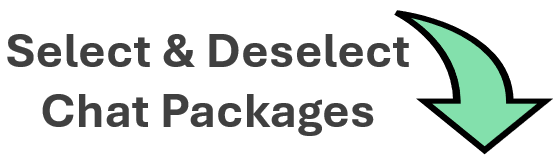AiWerkz
Group of AiWerkz Documentation Group ID: e7be9pzi7renAsk a question, get a chat package, paste into ChatGPT, etc.
How to use our chat system:
- Refine: Click on or off chat packages that best align to your interest.
- Click Chat...: AiWerkz will assemble a chat package for you.
- Get: AiWerkz will assemble a chat package for you and copy it to your clipboard.
- Paste: Paste it into ChatGPT, Google Gemini or other AI chat system to continue the chat.
What is a Chat Package? A collection of content tailored to answer your question.
Using a Chat Package? Click "Chat..." then you paste the Chat Package into ChatGPT or other AI systems.
Using Smart Package:
When clicked, Smart Package, will provide two additional search fields.- "Enter specific keywords to search for..." An example could be product names or model numbers. Use the exact description as is in the documentation. For example if you are searching related to Ford pickups. Search for "F150, F250, F350" rather than like "F-150, F 250, Ford350" as those are not accurate keywords. It is ok to list multiple terms with commas between them.
- "Find these words near those keywords..." An example could be "towing, tow rating, load, tow"
- "Enter a question and click Chat..." An example could be "What is the towing capacity for these trucks?"
Chat Package sizes by AI LLM system
| Name | Maximum Characters* | Description |
|---|---|---|
| chatgpt_free | 12800 | ChatGPT Free |
| chatgpt_pro | 45000 | ChatGPT Pro |
| gemini_free | 28000 | Google Gemini Free |
| claude_free | 45000 | Claude Free |
| meta_free | 9600 | Meta Free |
| unlimited | 1000000 | Up to 1M Characters |
Preferred LLM: chatgpt_free
Copyright 2024 AiWerkz.com